
1) Wear your locket
2) Click your locket and it will open and you will see this "Drop down menu"
Pressing Help will cause the locket to offer you a notecard titled Help, this notecard has full instructions, for loading the locket, just in case you lost the first one!
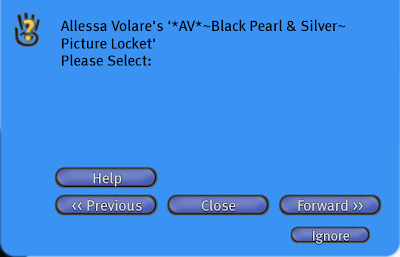
Pressing Previous or
Pressing Close will close the locket.
I have included Ignore just in case you clicked the locket by mistake.

The locket open, with cute picture of me! :)
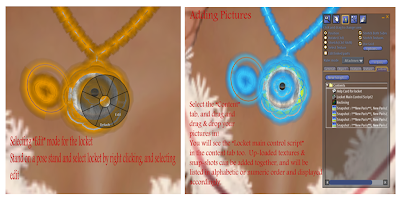
Pictures showing how to bring up the "Pie menu" and get into edit mode.
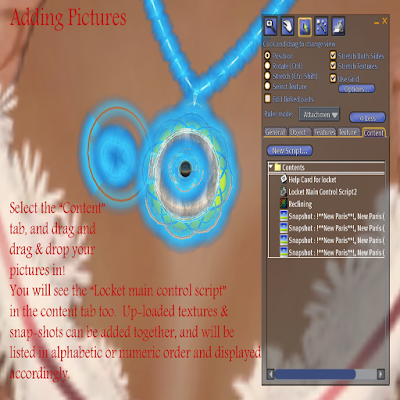
Picture showing the contents where snapshots and textures can be dragged and dropped.
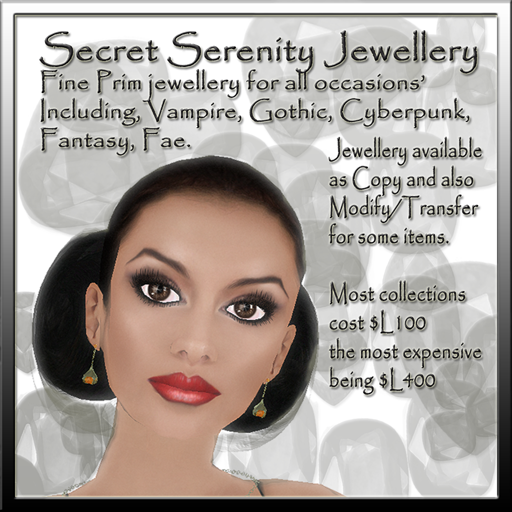

No comments:
Post a Comment